



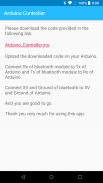



Arduino Controller

Deskripsi Arduino Controller
This app connects to your Arduino using Bluetooth and allows you to control output of every pin with just click of buttons.
Steps of Setup:
(1) Connect Bluetooth module (HC-05) to your Arduino.
(2) Pair your phone with Bluetooth module.
(3) Download the code given in the following link.
https://gist.github.com/jagtapraj123/96064df6838ee3cc5756abc0a14868ee
(4) Upload this code in your Arduino.
(5) In the app connect with the Bluetooth module.
(6) Control your Arduino's output with just buttons !!
It's that simple...
Refer to Guide provided in the app.
Thank You !
Aplikasi ini terhubung ke Arduino Anda menggunakan Bluetooth dan memungkinkan Anda untuk mengontrol output setiap pin hanya dengan mengklik tombol.
Langkah-langkah pengaturan:
(1) Hubungkan modul Bluetooth (HC-05) ke Arduino Anda.
(2) Pasangkan telepon Anda dengan modul Bluetooth.
(3) Unduh kode yang diberikan di tautan berikut.
https://gist.github.com/jagtapraj123/96064df6838ee3cc5756abc0a14868ee
(4) Unggah kode ini di Arduino Anda.
(5) Di aplikasi terhubung dengan modul Bluetooth.
(6) Kontrol output Arduino Anda hanya dengan tombol !!
Sesederhana itu ...
Lihat Panduan yang disediakan di aplikasi.
Terima kasih !
This app connects to your Arduino using Bluetooth and allows you to control output of every pin with just click of buttons.
Steps of Setup:
(1) Connect Bluetooth module (HC-05) to your Arduino.
(2) Pair your phone with Bluetooth module.
(3) Download the code given in the following link.
https://gist.github.com/jagtapraj123/96064df6838ee3cc5756abc0a14868ee
(4) Upload this code in your Arduino.
(5) In the app connect with the Bluetooth module.
(6) Control your Arduino's output with just buttons !!
It's that simple...
Refer to Guide provided in the app.
Thank You !

























